Tool
Changes to capital/small
Changes Uppercase or lowercase in English.
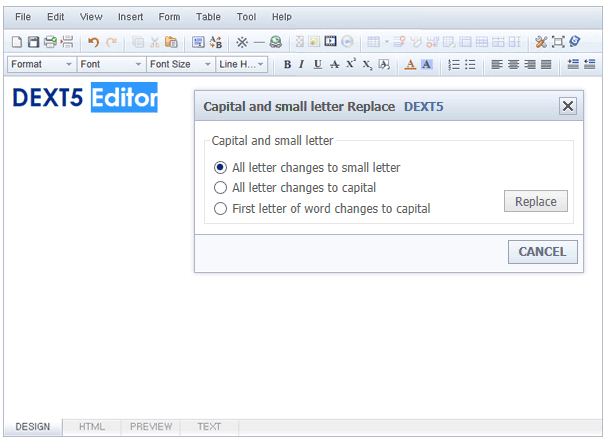
0101 After specifying changes to the text as a block , Practice Tools> Replace upper and lower case letters.
02After selecting the option to change and click Replace the upper and lower case letters, they are changed.
Setting
You can adjust the base.
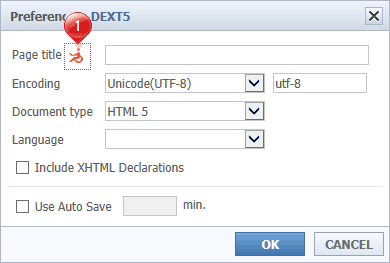
01pressing the button ① will appear as soon as the description of web accessibility HTML Title. View detailed information and you can enter an appropriate title.
02written information can be determined with an automatic save.